No edit summary Tag: Source edit |
No edit summary Tag: Source edit |
||
| Line 1: | Line 1: | ||
[[File:PC Building Simulator.jpg|thumb]] |
[[File:PC Building Simulator.jpg|thumb]] |
||
| − | '''''{{PAGENAME}}''''' is a computer-building simulation video game developed by The Irregular Corporation and Romanian independent developer Claudiu Kiss and published by The Irregular Corporation. The premise of this game revolves around owning and running a workshop which builds and maintains computers, especially gaming computers. |
+ | '''''{{PAGENAME}}''''' is a computer-building simulation video game developed by [[Irregular Corporation|The Irregular Corporation]] and Romanian independent developer [[Claudiu Kiss]] and published by The Irregular Corporation. The premise of this game revolves around owning and running a workshop which builds and maintains computers, especially gaming computers. |
| − | {{PAGENAME}} was initially released for early access in March 2018 on Steam. The game is compatible with the Windows operating system, and utilizes the OpenGL programming interface and based on Unity engine. |
+ | {{PAGENAME}} was initially released for early access in March 2018 and officially released in 29 January 2019 on Steam. The game is compatible with the Windows operating system, and utilizes the OpenGL programming interface and based on Unity engine. |
==Gameplay== |
==Gameplay== |
||
| Line 10: | Line 10: | ||
The player has responsibility of a workshop named Tim's Red Hot Repair where he/she must complete tasks that involve such as modifying pre-built computers, removing viruses, adding new parts, diagnosing or building a brand new computer to earn in-game cash, which can be spent on purchasing new or used parts. After each completed task, the player earns a certain amount of experience points. When a certain amount of experience is reached, the player levels up, unlocking newer and more advanced parts even unlock new tasks. |
The player has responsibility of a workshop named Tim's Red Hot Repair where he/she must complete tasks that involve such as modifying pre-built computers, removing viruses, adding new parts, diagnosing or building a brand new computer to earn in-game cash, which can be spent on purchasing new or used parts. After each completed task, the player earns a certain amount of experience points. When a certain amount of experience is reached, the player levels up, unlocking newer and more advanced parts even unlock new tasks. |
||
| − | In order to acquire parts, the player must buy them from fictional online stores, which sell new parts in [[Bits & PCs]] or used parts in [[PC Bay]]. For new parts, the player can choose between different shipping services: |
+ | In order to acquire parts, the player must buy them from fictional online stores, which sell new parts in [[Shop|Bits & PCs]] or used parts in [[PC Bay]]. For new parts, the player can choose between different shipping services: |
* Next-day delivery, the standard option which costs 30 dollars |
* Next-day delivery, the standard option which costs 30 dollars |
||
* Same day delivery, which spawns the parts immediately on the loading bay, but costs 100 dollars |
* Same day delivery, which spawns the parts immediately on the loading bay, but costs 100 dollars |
||
| Line 27: | Line 27: | ||
Potential requests from customer in Inbox including virus removal, system upgrade, system diagnose and fix, or building of an entirely new personal computer for fulfill the requirement such as 3DMark Score, Overclocking, follow the system requirement of the some apps which can see in [[Will it Run]]. Depending on the amount of spending required for each request from customers such as budget and components, the customers often always give the player a substantial profit margin. |
Potential requests from customer in Inbox including virus removal, system upgrade, system diagnose and fix, or building of an entirely new personal computer for fulfill the requirement such as 3DMark Score, Overclocking, follow the system requirement of the some apps which can see in [[Will it Run]]. Depending on the amount of spending required for each request from customers such as budget and components, the customers often always give the player a substantial profit margin. |
||
However, after accepting an order, unfulfilled requests are automatically rejected from returning to the customer, meaning that the player cannot simply conduct cash grab by doing nothing with the PC. |
However, after accepting an order, unfulfilled requests are automatically rejected from returning to the customer, meaning that the player cannot simply conduct cash grab by doing nothing with the PC. |
||
| − | As the game advances, timed jobs become more common. Being unable to conduct jobs within the limit will result in the customer revoking their order. |
+ | As the game advances, timed jobs become more common. Being unable to conduct jobs within the limit will result in the customer revoking their order and giving low rating. |
===Free Build=== |
===Free Build=== |
||
| Line 36: | Line 36: | ||
===Expansion=== |
===Expansion=== |
||
| − | ''See [[PC Building Simulator/Esports Expansion]]'' and See [[PC Buliding Simulator - IT Expansion]] |
+ | ''See [[PC Building Simulator/Esports Expansion]]'' and See [[PC Building Simulator - IT Expansion|PC Buliding Simulator - IT Expansion]] |
| + | ===External Links=== |
||
| ⚫ | |||
| + | * [https://www.pcbuildingsim.com/ Official Website] |
||
| + | * [https://store.steampowered.com/app/621060/PC_Building_Simulator/ PC Building Simulator on Steam] |
||
| + | * [https://www.epicgames.com/store/en-US/p/pc-building-simulator PC Building Simulator on Epic Games] |
||
| + | |||
| ⚫ | |||
Revision as of 11:53, 28 January 2022

PC Building Simulator is a computer-building simulation video game developed by The Irregular Corporation and Romanian independent developer Claudiu Kiss and published by The Irregular Corporation. The premise of this game revolves around owning and running a workshop which builds and maintains computers, especially gaming computers.
PC Building Simulator was initially released for early access in March 2018 and officially released in 29 January 2019 on Steam. The game is compatible with the Windows operating system, and utilizes the OpenGL programming interface and based on Unity engine.
Gameplay
PC Building Simulator have three modes: Career, Free Build and How to Build a PC, each mode have different play styles.
Career
The player has responsibility of a workshop named Tim's Red Hot Repair where he/she must complete tasks that involve such as modifying pre-built computers, removing viruses, adding new parts, diagnosing or building a brand new computer to earn in-game cash, which can be spent on purchasing new or used parts. After each completed task, the player earns a certain amount of experience points. When a certain amount of experience is reached, the player levels up, unlocking newer and more advanced parts even unlock new tasks.
In order to acquire parts, the player must buy them from fictional online stores, which sell new parts in Bits & PCs or used parts in PC Bay. For new parts, the player can choose between different shipping services:
- Next-day delivery, the standard option which costs 30 dollars
- Same day delivery, which spawns the parts immediately on the loading bay, but costs 100 dollars
- 3 to 5 working days, a slow but cheap delivery which costs only 10 dollars.
Used parts are shipped for free or buy in PC Bay, but they usually take several days or even a couple of weeks to arrive. A calendar tracks the estimated delivery date for each product bought and the deadlines for the customers' orders.
As the player progresses, they will start seeing larger sums of cash stored in their banks, which could be spent improving their workshop. Some of the upgrades include two additional workbenches (needed to accomplish tasks with more efficiency which unlocked at Level 5 and Level 12) and a cabinet (used to store computers and reduce clutter). The player can also buy apps, tool upgrade to improve the progress.
The player starts the game with a basic computer that can keep up with all the tasks required in order to fulfill the customers' orders. However, as the game progresses, the player can fully customize own PC (or even build a new one from scratch), either for convenience or mere aesthetics. There is also an optional leaderboard that lists the best PCs built by the other players during their own career and Player can customize the workshop name but required to own 25% workshop.
The player must pay the rent for the shop each month which costed $500, as well as the electricity bill. Player can own the workshop by paying via inbox in level 5, 10, 15, 20, 25 and 30.
Inbox
The Inbox is where the player receives in-game email messages from potential customers, and other messages ranging from discount alerts, to spam and plain scams. The player can accept or reject each request.
Potential requests from customer in Inbox including virus removal, system upgrade, system diagnose and fix, or building of an entirely new personal computer for fulfill the requirement such as 3DMark Score, Overclocking, follow the system requirement of the some apps which can see in Will it Run. Depending on the amount of spending required for each request from customers such as budget and components, the customers often always give the player a substantial profit margin. However, after accepting an order, unfulfilled requests are automatically rejected from returning to the customer, meaning that the player cannot simply conduct cash grab by doing nothing with the PC. As the game advances, timed jobs become more common. Being unable to conduct jobs within the limit will result in the customer revoking their order and giving low rating.
Free Build
The Free Build mode is the sandbox mode of the game and included in every DLC. The player is given unlimited money, and all the parts, workbenches and tools are unlocked from the start. Players are free to play the game without the constraint of constant jobs such as creating a new PC.
How to Build a PC
This mode provides a detailed tutorial in order to teach a how to build a proper PC.
Expansion
See PC Building Simulator/Esports Expansion and See PC Buliding Simulator - IT Expansion
External Links
'